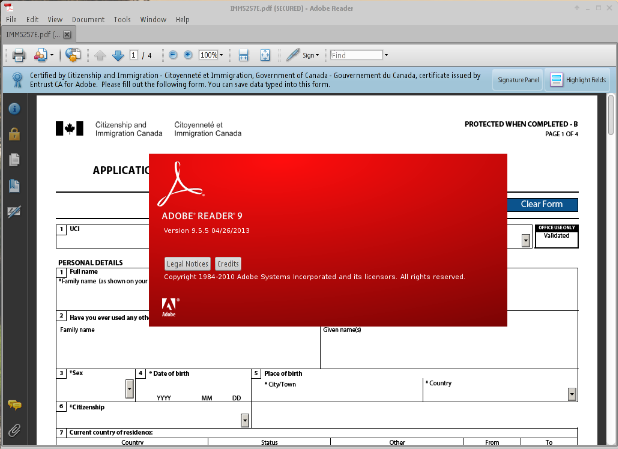How to install Adobe Reader on Debian Linux (multiarch)
Today, a friend of mine (recently converted into a Linux user) asked me for help with opening PDF files from CIC (Citizen and Immigration Canada) website. Those files demand the latest version of Adobe Reader not available for Linux platform and a module for Chinese Traditional language support. I’ve managed to install Acrobat Reader 9.5.5 (the last available version for Unix) and make it open these files on both Debian and Ubuntu machines. Here’s the sequence of commands for you to try:
$ sudo apt-get install libgtk2.0-0:i386 libxml2:i386 libidn11:i386 \
libpangox-1.0-0:i386 gtk2-engines-murrine:i386 gtk2-engines-pixbuf:i386
$ wget -c ftp://ftp.adobe.com/pub/adobe/reader/unix/9.x/9.5.5/enu/AdbeRdr9.5.5-1_i386linux_enu.deb
$ sudo dpkg -i AdbeRdr9.5.5-1_i386linux_enu.deb
$ wget -c http://ardownload.adobe.com/pub/adobe/reader/unix/9.x/9.1/misc/FontPack910_cht_i486-linux.tar.bz2
$ tar xvf FontPack910_cht_i486-linux.tar.bz2
$ cd CHTKIT
$ sudo ./INSTALL
answer a couple of questions from the script and, if everything is okay, you should have a working Adobe Reader able to handle these forms.